Table of Contents
Introduction
Nowadays, most projects, startups, and well-established enterprises use UI component libraries for their front-end development. Sometimes, you can find several different third-party libraries for such needs. For example, one can be used for the landing page and another for the dashboard view.
Choosing the right component library is not just a matter of preference, but a strategic decision that can significantly impact your project’s timeline and budget. The right choice can save your team hundreds of hours and determine how quickly you go to market, conduct A/B testing, and introduce changes.
As a startup founder or CTO, the repercussions of choosing the wrong UI stack can be severe. It can lead to bloated codebases, limited customization options, inconsistent user experiences (UX), and ultimately, decreased overall user satisfaction.
This article will discuss five production-tested UI libraries—Tailwind CSS, Radix UI, shadcn/ui, Material-UI, and Hero UI—that work seamlessly with Next.js and React, along with their ideal use cases.
Quick Comparison Table
Here is a quick comparison table that provides an overview of the libraries we will cover, along with detailed information.
| Library | Type | Ideal For | Learning Curve | Theming | Accessibility |
|---|---|---|---|---|---|
| Tailwind CSS | Utility-First | Fully custom UI design | Moderate | Manual | High |
| Radix UI | Hybrid | Accessible, pre styled/unstyled components | Low | Flexible | Excellent |
| shadcn/ui | Hybrid | Accessible, pre styled/unstyled components | Low | Easy | Great |
| Material UI | Full UI Kit | Enterprise-grade apps, dashboards | Low | Robust | Good |
| Hero UI | Design System | Startups needing polished UI fast | Low | Easy | Good |
Tailwind CSS: Powerful Utility-First Framework for Next.js
What it is
Tailwind CSS is a utility-first CSS framework for rapid UI development. It is packed with an enormous number of CSS classes like flex, pt-4, text-center and rotate-90 that can be combined to build any UIs inside HTML or JSX.
Why it’s great
Tailwind CSS promotes speed, flexibility, and reliability - with zero-runtime . It eliminates the need for writing custom CSS (almost) and makes it easy to enforce design constraints across a team. Paired with Next.js, it's an excellent choice for building fast, responsive web apps with complete control over styling.
Pros and Cons of Tailwind CSS in Next.js
| Pros | Cons |
|---|---|
Highly customizable—no design constraints You’re not locked into a specific look or theme — Tailwind lets you build any design system from scratch or scale it to match your brand. | Moderate learning curve for beginners Non-technical stakeholders or junior devs may find utility classes overwhelming at first, especially when scanning HTML filled with class strings. |
Rapid UI development using utility classes Developers can build interfaces faster by composing UIs with utility classes directly in markup — no need to switch between files. | HTML/JSX files can get verbose HTML/JSX files can get cluttered with long class names, which some teams may find harder to maintain or review. |
Consistent styling through utility tokens Tailwind enforces a design system through utility tokens (spacing, colors, font sizes), reducing visual inconsistencies across your product. | Requires design expertise; no built-in styling Tailwind provides the tools, not the design. If your team lacks UI/UX expertise, it won’t magically make your app look good. |
Minimal CSS bundle size improves performance It only includes the styles you actually use in production, resulting in highly optimized CSS bundles and faster load times. | No pre-designed UI components Unlike Material UI or Hero UI, Tailwind doesn’t come with pre-designed buttons, modals, or navbars — your team will need to build them from scratch or use 3rd-party libraries. |
Large ecosystem and strong community Supported by Tailwind UI (paid) and integrations like shadcn/ui, Radix UI, and Headless UI, which extend functionality with reusable components. | Risk of inconsistent style implementation Without a well-defined set of reusable components or patterns and architectural approaches, developers might repeat styles manually, leading to inconsistency over time. |
Use Tailwind CSS When
- You want full design flexibility without being tied to a predefined component style.
- Your team has design/engineering talent and prefers building a custom design system.
- You prioritize performance — Tailwind’s JIT engine generates minimal CSS, leading to faster load times.
- You want to integrate seamlessly with tools like shadcn/ui and Radix UI for component-driven development while retaining full styling control.
Who’s Using Tailwind CSS?
Tailwind CSS has quickly become a favorite among developers. Here are top-tier companies successfully leveraging its power in their products:
- Loom
- Shopify
- GitHub Next
- NASA
- Cal.com
These big names demonstrate Tailwind’s ability to scale, proving its suitability for ambitious Next.js projects.
Radix UI: Accessible, Unstyled Components for Custom Designs
What it is
Radix UI is a low-level primitives (UI components) with a focus on accessibility, customization and developer experience. You can use these components either as the base layer of your design system, or adopt them incrementally.
Why it’s great
Radix provides robust functionality of UI components (keyboard support, ARIA roles, accessibility, animations, etc.) without enforcing any visual style. This makes it perfect for teams that want full design freedom but don’t want to reinvent the wheel when it comes to behavior and accessibility.
Pros and Cons of Radix UI in Next.js
| Pros | Cons |
|---|---|
Accessibility-first components, compliant by default Radix UI components are designed with accessibility in mind, ensuring compliance with WAI-ARIA guidelines and providing a more inclusive user experience. | Limited selection compared to larger libraries As a relatively new library, Radix UI offers fewer components compared to more established UI libraries, potentially necessitating custom development for missing elements. |
Complete design freedom with unstyled primitives By offering unstyled components, Radix Primitives grants developers complete freedom to implement custom designs without the constraints of predefined styles. | Higher learning curve for developers new to headless UI Teams accustomed to fully styled component libraries may experience a learning curve when adapting to Radix UI's headless component architecture. |
Lightweight and modular—easy incremental adoption Radix UI allows for the selective installation of individual components, enabling incremental adoption and minimizing the impact on your application's bundle size. |
Use Radix UI when
- You’re building a custom design system and want pixel-perfect control over how everything looks.
- You care deeply about accessibility and UX, especially for enterprise or regulated products.
- You're using Tailwind CSS or another utility-based styling method and need functional components without opinionated UI.
- Radix UI is widely used in combination with shadcn/ui, which wraps Radix components with beautiful, ready-to-use styling.
Who’s Using Radix UI?
Choosing the right UI library often means following the lead of successful companies. Here are top brands that trust Radix UI in their products:
- Vercel
- Linear
- Lovable
- Lemon Squeezy
- Dub.co
Seeing these innovative companies adopt Radix UI underscores its excellence in accessibility, development flexibility, and reliability. If these tech-forward teams trust it, it’s definitely worth considering for your Next.js project.
shadcn/ui: Flexible Next.js Components Built on Tailwind and Radix UI
What it is
shadcn/ui is a collection of beautifully-designed, accessible components and reusable code snippets to integrate seamlessly with frameworks like Next.js or TanStack Start.
Why it’s great
shadcn/ui strikes the perfect balance between flexibility and speed—it gives your team full access to clean, customizable component code while handling the complex logic and accessibility for you. Styled with Tailwind CSS, it empowers developers to ship polished, accessible interfaces quickly without sacrificing control over design. With its elegant defaults, open-source philosophy, and modern developer tooling, shadcn/ui is an ideal choice for startups that want to move fast, build custom UIs, and maintain long-term scalability.
Pros and Cons of shadcn/ui in Next.js
| Pros | Cons |
|---|---|
Ownership of source code; fully customizable Components are installed as source code into your project—not as external packages—so your team has full control, transparency, and customizability from day one. | Doesn’t offer a full set of styled components Unlike Material UI or Hero UI, shadcn/ui doesn’t give you a full set of pre-styled components out of the box—it’s more of a toolkit than a turnkey solution. |
Combines Radix accessibility with Tailwind flexibility Combines the flexibility of Tailwind CSS with the powerful CLI tool—giving you a fast path to a polished, custom UI without reinventing the wheel. | Requires familiarity with Tailwind CSS Tailwind CSS is required for styling, which may be a barrier for teams unfamiliar with utility-first CSS or without Tailwind experience. |
Accessible components and semantic HTML out of the box All components follow accessibility best practices (keyboard navigation, ARIA roles, screen reader support). | Maintenance and updates must be managed internally Since you own the code, updates are not automatic—you’re responsible for keeping your components updated. |
Excellent foundation for custom design systems Provides a strong foundation for teams seeking to establish their own design system, with the flexibility to adapt to brand guidelines and visual identity. | Relatively newer, smaller community and ecosystem As a relatively new project, the ecosystem and documentation are growing but may not be as mature or extensive as older libraries like Material UI. |
Use shadcn/ui when:
- You want full control over your UI components without building everything from scratch.
- Your team is already using or comfortable with Tailwind CSS and wants a component library that aligns with it.
- You care about accessibility and semantic HTML, but don’t want to deal with the complexity of implementing it from scratch.
- You’re building a custom design system and need a flexible foundation that won’t lock you into rigid styles or themes.
- You prefer to own and version control your components directly in your project (instead of relying on opaque 3rd-party packages).
- You want to move fast but still maintain a clean, scalable, and modern UI architecture.
- You’re using Next.js (or other React-based framework) and want a component toolkit that’s built with server rendering and modern DX in mind.
Teams Trusting shadcn/ui
shadcn/ui offers an ideal balance between speed, customizability, and maintainability. Fast-growing startups embracing this toolkit include:
- Lemon Squeezy
- Dub.co
- Cal.com
- Payload CMS
- Lovable
Their adoption of shadcn/ui confirms its effectiveness for quickly building scalable, accessible Next.js apps without sacrificing quality.
Material UI: Comprehensive React Component Library for Rapid Development
What it is
Material UI (MUI) is a popular React component library that implements Google’s Material Design guidelines. It offers a wide range of prebuilt, fully styled components—such as buttons, dialogs, cards, forms, tables, and more—allowing developers to build visually consistent and responsive UIs with minimal effort.
Why it’s great
MUI shines when you need a robust, out-of-the-box design system that works well across web, mobile, and tablet interfaces. It comes with theming, accessibility support, dark mode, SSR compatibility (for Next.js), and a huge ecosystem of tools like MUI X (for premium components like DataGrids and DatePickers).
Pros and Cons of Material UI in Next.js
| Pros | Cons |
|---|---|
An extensive set of polished, ready-to-use components MUI comes with a rich set of ready-to-use components (buttons, forms, modals, data tables, menus, tooltips, etc.) that follow Google’s Material Design principles—saving teams hours of UI development. | Highly opinionated design language; less unique UI Since it follows Google’s Material Design, the default look can feel “generic” or overly stylized—and harder to brand without significant overrides. |
Professional, Consistent Design Out-of-the-box components are polished, responsive, and follow best practices—ideal for startups that need to move fast and launch with a clean, professional UI. | Larger bundle size may impact performance The extensive feature set and component styles can increase your final JavaScript and CSS bundle sizes, which may impact performance if not optimized. |
Built-in theming and robust styling capabilities Easily create custom themes to align with your brand—color palettes, typography, spacing, and even dark mode are all customizable at scale. | Can be challenging to customize deeply While theming is powerful, customizing deep styles (especially for more complex components) can require familiarity with MUI’s styling system (Emotion, SX prop, or styled API). |
Excellent documentation and a large community One of the most widely adopted React libraries, MUI has extensive docs, tutorials, and a large developer community—making onboarding fast and support easy to find. | Less granular design control compared to alternatives Compared to libraries like Tailwind CSS or shadcn/ui, you have less granular control over the UI unless you spend time customizing components or breaking out of the default design patterns. |
Enterprise-grade components (DataGrids, DatePickers) Premium components, including advanced DataGrids, Date Pickers, Charts (via MUI X), and RTL support, make it an excellent choice for enterprise dashboards and SaaS applications. | Premium features require additional licensing costs Some advanced components are part of the paid MUI X Pro suite. If you require high-end features such as virtualization, advanced tables, or charts, expect to incur licensing costs. |
Reliable Next.js SSR support Fully compatible with Next.js and other server-side rendering frameworks—ensures fast page loads and good SEO fundamentals. |
Use Material UI when
- You want to accelerate development with a complete, well-documented component suite.
- Visual consistency and design system compliance matter to your product or enterprise clients.
- Your team prefers less design work up front and more plug-and-play components.
- You need enterprise-ready UI with battle-tested patterns and internationalization support.
Leading Enterprises Using Material UI
Material UI continues to be a reliable choice for enterprises seeking consistency, polish, and scalability in their products. Industry giants utilizing Material UI are:
- Auth0
- ShutterStock
- Deel
- Unity
- Together AI
Their choice reflects Material UI’s proven capacity to handle large-scale, enterprise-level applications seamlessly.
Hero UI: Lightweight, Stylish Components for Modern Next.js Apps
What it is
Hero UI (formerly NextUI) is a modern, fully accessible React component library designed for speed, simplicity, and beautiful defaults. Built with performance and developer experience in mind, it offers a comprehensive set of pre-styled components that work seamlessly with React and frameworks like Next.js.
Why it’s great
Hero UI combines great visual design with built-in accessibility and modern architecture. All components include the "use client" directive, making it fully compatible with React Server Components. With a sleek design system, theming support, dark mode, and intuitive API, Hero UI helps teams build fast without sacrificing quality or customization.
Pros and Cons of Hero UI in Next.js
| Pros | Cons |
|---|---|
Sleek, modern design out of the box Hero UI offers beautifully styled, production-ready components with a clean, minimalist aesthetic—ideal for startups that want to launch fast with a polished look. | Opinionated styling limits deep customization While beautifully styled, components are opinionated. Customizing them deeply may require overriding default styles or extending components manually. |
Built-in accessibility support All components follow WAI-ARIA guidelines and support keyboard navigation, screen readers, and focus management—making it easier to meet accessibility standards without extra work. | Smaller ecosystem compared to more established libraries Hero UI is relatively new compared to established libraries like Material UI, which means fewer third-party integrations, fewer tutorials, and a smaller community (for now). |
Optimized for React and Next.js Every component includes | Currently limited range of available components Although growing, the range of available components may not yet match that of larger UI kits—so you might still need to build or integrate a few components on your own. |
Built-in Theming and Dark Mode Supports global theming and dark/light modes out of the box—ideal for SaaS dashboards and apps that require UI flexibility across users or environments. | Requires modern React (18+) tooling and setup Since it’s built for modern React and RSC architecture, Hero UI may not be the best fit for legacy projects or teams using older tech stacks. |
Excellent developer experience, intuitive API Hero UI features a clean, consistent API, excellent documentation, and component previews via Storybook, enabling developers to build quickly and maintain code with ease. | Newer library; less proven at enterprise scale As a newer project, it hasn't been adopted as widely as MUI or Radix UI, so long-term stability and enterprise-level usage are still evolving. |
Performance-oriented, lightweight components Lightweight by design and optimized for speed, Hero UI components help keep your UI snappy and responsive—especially important for MVPs and early-stage launches. |
Use Hero UI when
- You want to launch quickly with clean, responsive, and accessible components out of the box.
- Your team prefers a modern aesthetic and doesn’t want to build or style every component manually.
- You’re using Next.js or React and want a UI library that supports client-side interactivity out of the box.
- You need performance-optimized components with solid accessibility for SaaS products, dashboards, or landing pages.
Innovative Startups Choosing Hero UI (NextUI)
Hero UI (NextUI) is becoming popular among startups and agile teams focused on launching quickly without compromising design quality. Noteworthy adopters include:
- CodeSandbox
- Vercel Templates
- Raycast
- PostHog
These teams highlight Hero UI’s strengths in speed, sleek design, and developer-friendly APIs, making it ideal for modern Next.js apps.
Expert Tips for Choosing the Right Component Library in Your Next.js Project
Start with Your Team’s Strengths
If your developers are already comfortable with Tailwind CSS, consider pairing it with shadcn/ui or Radix UI for speed, flexibility, and full control. If your team prefers plug-and-play, Material UI or Hero UI will get you to market faster with less design work.
Design Freedom vs. Speed to Market
- Choose Tailwind CSS + Radix UI + shadcn/ui when you need a highly custom design system and care about long-term maintainability.
- Choose Material UI or Hero UI when you want to ship quickly with minimal UI decisions and still look professional out of the box.
Accessibility Isn’t Optional Anymore
All five libraries on this list prioritize accessibility, but Radix UI and shadcn/ui stand out for being WCAG-compliant by default. If you're building for enterprise, education, healthcare, or government—this should be a top priority.
Don’t Underestimate DX (Developer Experience)
Libraries like shadcn/ui and Hero UI are optimized for modern workflows: component-based design, Tailwind integration, clean APIs, and fast prototyping. A great DX = faster iterations and fewer bugs.
Think Ahead to Theming and Branding
If your product will support multiple brands, dark mode, or theme switching, look for libraries with strong theming systems. Material UI offers robust theming, while shadcn/ui and Tailwind require a bit more upfront setup but offer unmatched flexibility.
Mix and Match (But Strategically)
It's not uncommon to combine libraries: use Tailwind for layout, Radix for accessibility logic, and shadcn/ui for styled components. Just be sure your team maintains a clear design system and avoids duplication.
Let’s Build a Bold Experience Together
One ClickHere comes a special list for you:

Technical debt
October 16, 2025
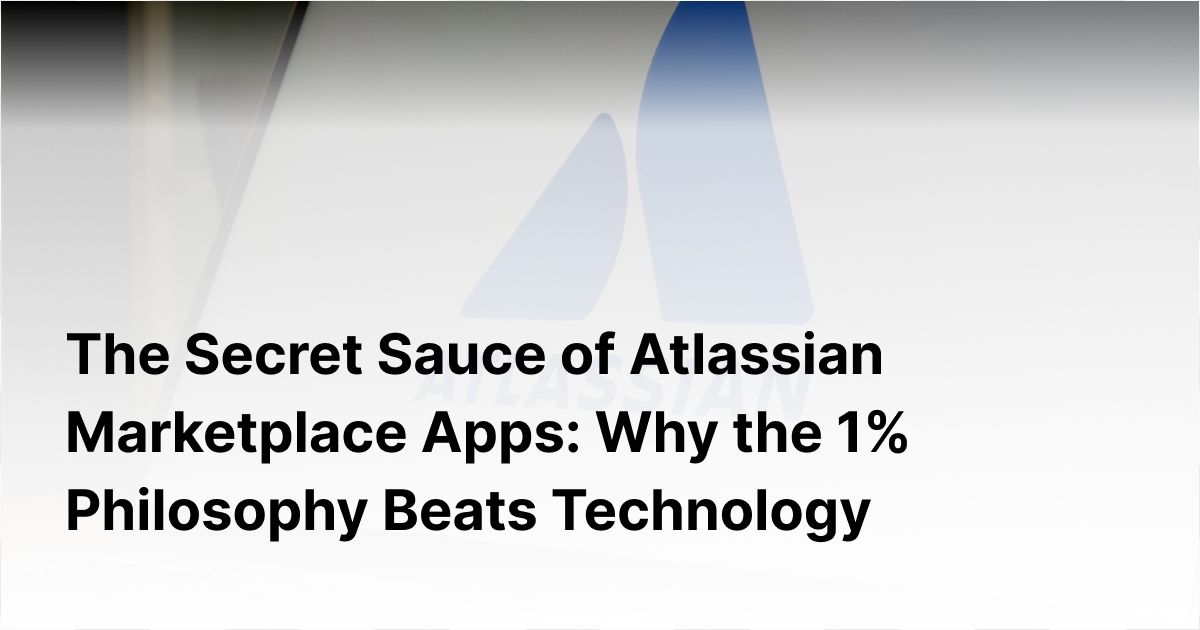
Atlassian Marketplace
February 3, 2026
Businesses are choosing to build with Varbintech 🫰


